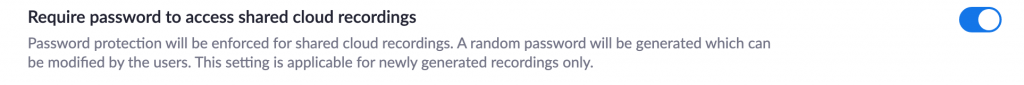Zoom - How to secure your cloud recordings
Set security for all cloud recordings
To secure the Zoom cloud recordings you create, navigate to your Zoom recording settings page. These options apply to all the Zoom recordings you create.
Restrict viewing of recordings to authenticated users
To restrict viewing, enable Only authenticated users can view cloud recordings from the Zoom recording settings page. When this setting is enabled, users must have an RC login ID to view the recording.
Set password protection for recordings
To set password protection, enable Require password to access shared cloud recordings from the Zoom recording settings page. When this setting is enabled, a random password will be generated that can be modified by the meeting host. This setting applies only to recordings generated after the setting is turned on.